Linux Command Line: The fast and easy beginner's guide to learn Linux basics in 7 easy steps (Programming Book 2) by Eddison Steve
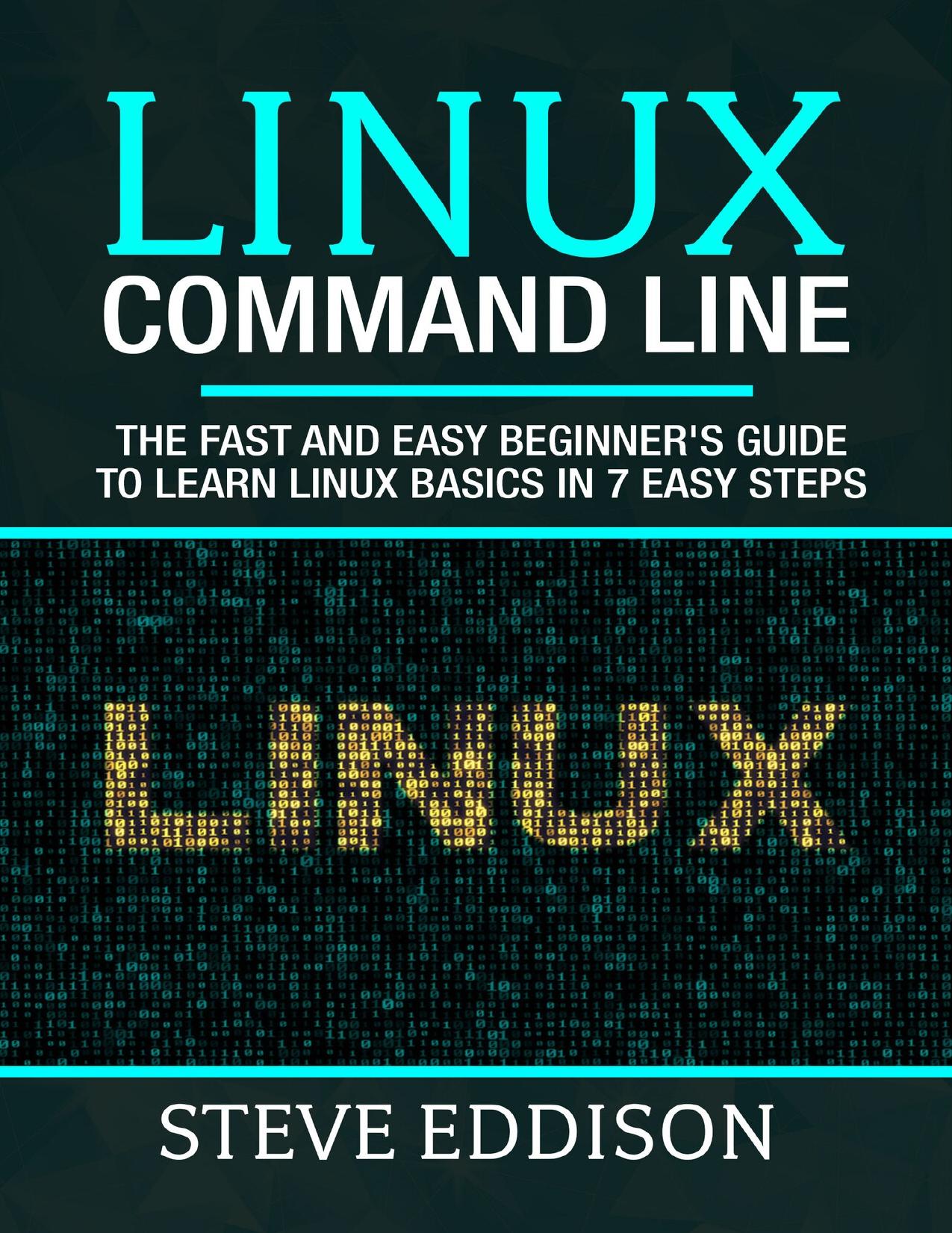
Author:Eddison, Steve [Eddison, Steve]
Language: eng
Format: azw3, epub, pdf
Published: 2020-09-04T16:00:00+00:00
Desktop Panels
The bars on the top and bottom of the screen are panels, but you can customize your panels in a huge number of ways. By doing this, you can essentially create the Linux experience that perfectly suits your needs. For many, this is not needed, so don’t feel obliged to experiment with your panels. If you like the default experience, that is all you need to use.
Your panels provide a place for you to start, when interacting with the desktop environment. They also give you various pieces of information about your computer. Notifications will appear on your panels as well. If you like, you can place your panels on the sides of the screen, by accessing the properties of your system.
Accessibility Options
If you need special accessibility options, like larger icons, or an on-screen keyboard, there will be an icon to access these. It is different for various systems; it looks like an illustration of a person inside a circle for some. Clicking on this icon will take you to a list of options, such as turning on a screen reader, magnifying glass, changing the colors in contrast, sticky keys, ignoring duplicate key presses, and pressing and holding keys.
Navigation
In order to move around inside your system, and access various files and software, you will need to learn how to navigate Linux. This sounds more difficult than it actually is. While different versions of Linux vary in how they deal with navigation, the process is pretty easy to pick up. If you click on your system settings, you will be taken to a list of options. Clicking on an option will take you to more options, etc., until you arrive where you want to go. The main menus are like tables of contents, and they will show you the more detailed sections of each part of your computer system.
If you are used to using Windows or Mac OS, it should not take you long to figure out how to navigate through your computer. If you cannot find something, simply perform a search, and type in what you want to find. Ubuntu is especially powerful in this respect, as you can access a system, and online, search by using the Windows key on your keyboard.
Command line is based on text, unlike the GUIs (graphical user interfaces) that people generally use these days. However, it can often be must simpler to use command line, especially when you want to get something done quickly. Do you remember the old days when Microsoft DOS was popular? You might recall seeing people working on computers, using nothing but text commands to get things done. That is what Linux command line does. There are different pieces of software for command line, and distributions will have their own versions. You can also install your own choice of command line application.
The very thought of using command line scares a lot of people, and they have no desire to do so. However, since you are reading this section, let’s assume that you want to learn about command line, and begin with some basic commands.
Download
Linux Command Line: The fast and easy beginner's guide to learn Linux basics in 7 easy steps (Programming Book 2) by Eddison Steve.epub
Linux Command Line: The fast and easy beginner's guide to learn Linux basics in 7 easy steps (Programming Book 2) by Eddison Steve.pdf
This site does not store any files on its server. We only index and link to content provided by other sites. Please contact the content providers to delete copyright contents if any and email us, we'll remove relevant links or contents immediately.
Test-Driven iOS Development with Swift 4 by Dominik Hauser(10722)
Filmora Efficient Editing by Alexander Zacharias(6720)
The Infinite Retina by Robert Scoble Irena Cronin(6231)
Learn Wireshark - Fundamentals of Wireshark. by Lisa Bock(4487)
Linux Device Driver Development Cookbook by Rodolfo Giometti(4060)
Edit Like a Pro with iMovie by Regit(3925)
Linux Administration Best Practices by Scott Alan Miller(2971)
Linux Command Line and Shell Scripting Techniques by Vedran Dakic & Jasmin Redzepagic(2919)
Mastering PowerShell Scripting - Fourth Edition by Chris Dent(2878)
Creative Projects for Rust Programmers by Carlo Milanesi(2719)
MCSA Windows Server 2016 Study Guide: Exam 70-740 by William Panek(2609)
Docker on Windows by Stoneman Elton(2398)
Kali Linux - An Ethical Hacker's Cookbook: End-to-end penetration testing solutions by Sharma Himanshu(2376)
Hands-On AWS Penetration Testing with Kali Linux by Karl Gilbert(2224)
Hands-On Linux for Architects by Denis Salamanca(2157)
Programming in C (4th Edition) (Developer's Library) by Stephen G. Kochan(2143)
Computers For Seniors For Dummies by Nancy C. Muir(2132)
The Old New Thing by Raymond Chen(2086)
Linux Kernel Debugging by Kaiwan N Billimoria(1845)
